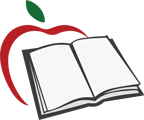Frequently Asked Questions
To assist you with making decisions for the upcoming 2023 Benefits Open Enrollment, the Benefits Department has developed a list of frequently asked questions regarding your coverage under the district-sponsored medical, dental and vision insurance plans.
When is the Open Enrollment Period?
The Annual Benefits Open Enrollment period will be held October 24 through November 10, 2022. All coverage information & the employee self-service system will be available beginning October 24, 2022.
What happens to my benefits if I do not make any changes by the deadline of November 10, 2022? What if I do not want to make any changes?
Employees not making changes to current coverage do not need to take any action. The current coverage will continue through calendar year 2023 (January – December 2023). Please review the rate information effective January 1, 2023 at the following site: https://openenrollment.sweetwaterschools.org/employee-health-benefits/ please select the appropriate tab at the top of this page; “Employee” or “Retiree” then select the union/chapter you belong to.
Once this enrollment period is closed, you will not have the opportunity to make additional changes until the next open enrollment period scheduled for the Fall of 2023. The only exception to this rule is if you experience a qualifying event as defined in the “Health Plan Qualifying Events” section of the Benefits web-site at https://benefits.sweetwaterschools.org .
How can I find out what coverage is available to me?
Information on the various plans available for your bargaining unit can found at https://openenrollment.sweetwaterschools.org/employee-health-benefits/ please select the appropriate tab at the top of this page; “Employee” or “Retiree” then select the union/chapter you belong to. You will be able to view the rates, medical and dental summary plan descriptions so that you can best determine which of the medical/dental plans offered best meets your needs and the needs of your family.
How can I change plans, add dependents, opt out of medical?
All changes must be done online by using the District’s Employee Self Service system. Please login as follows:
- If you are using your personal computer at home or outside the district network, please use the following link:
- If you are physically at work and using a district computer please use the following link:
- Your username is: The same username you use to login into your SUHSD computer
(Example: Susan.Smith) - Password: The same password you use to login into your SUHSD computer
(Example: mySUHSDpassword1)
If you experience any login issues, please contact Computer Services at 619-585-7995 option 3 or by email at Computer.Services@sweetwaterschools.org .
What if I don’t have access to a computer?
For those who do not have access to a computer, in person enrollment assistance will be available at the district’s Benefits Department located at 1130 Fifth Ave., Chula Vista, CA 91911. Please contact 619-585-4420 if you would like to make an appointment and/or if you have any questions. Appointments are not required, though highly recommended; walk-in assistance will also be available.
Office hours during the Open Enrollment Period will be as follows:
– Monday through Friday 7:30a.m. to 4:30p.m. – Saturday, October 29, 2022 9:00a.m. to 1:00p.m.
– Saturday, November 5, 2022 9:00a.m. to 1:00p.m.
– The week of November 7 – 10, 2022 7:30a.m.to 5:30p.m.